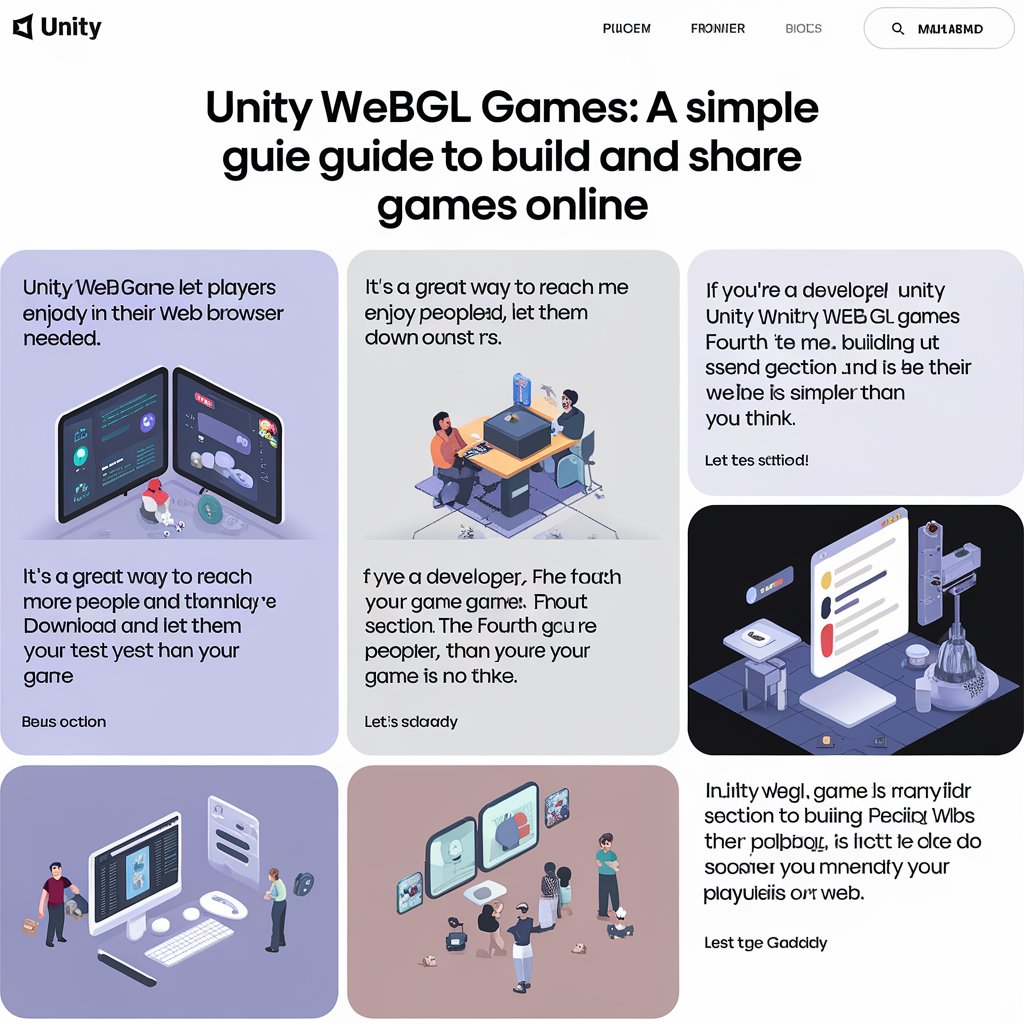Unity WebGL games let players enjoy games directly in their web browsers, no downloads needed. It’s a great way to reach more people and let them test your game easily. If you’re a developer, building Unity WebGL games is simpler than you think.
In this blog post, I’ll guide you through the steps to create Unity WebGL games. From setting up your project to hosting it online, you’ll learn everything you need to make your game playable on the web. Let’s get started!
“Unity WebGL Games: A Simple Guide to Build and Share Games Online
What Are Unity WebGL Games and Why Are They Popular?
Unity WebGL games are games you can play right in your web browser without installing anything. These games are built using Unity, a popular game engine, and then exported for WebGL. WebGL stands for Web Graphics Library, which allows 3D graphics to run smoothly on browsers.
The main reason Unity WebGL games are so popular is that they’re easy to access. Players don’t need to worry about downloads or device compatibility. Developers also like them because they can quickly share games online with a wide audience.
Another great thing about Unity WebGL games is how they help developers show off their work. For example, you can let players try a small version of your game before asking them to buy the full version. This helps build trust and excitement for your games.
How to Set Up Unity for WebGL Development
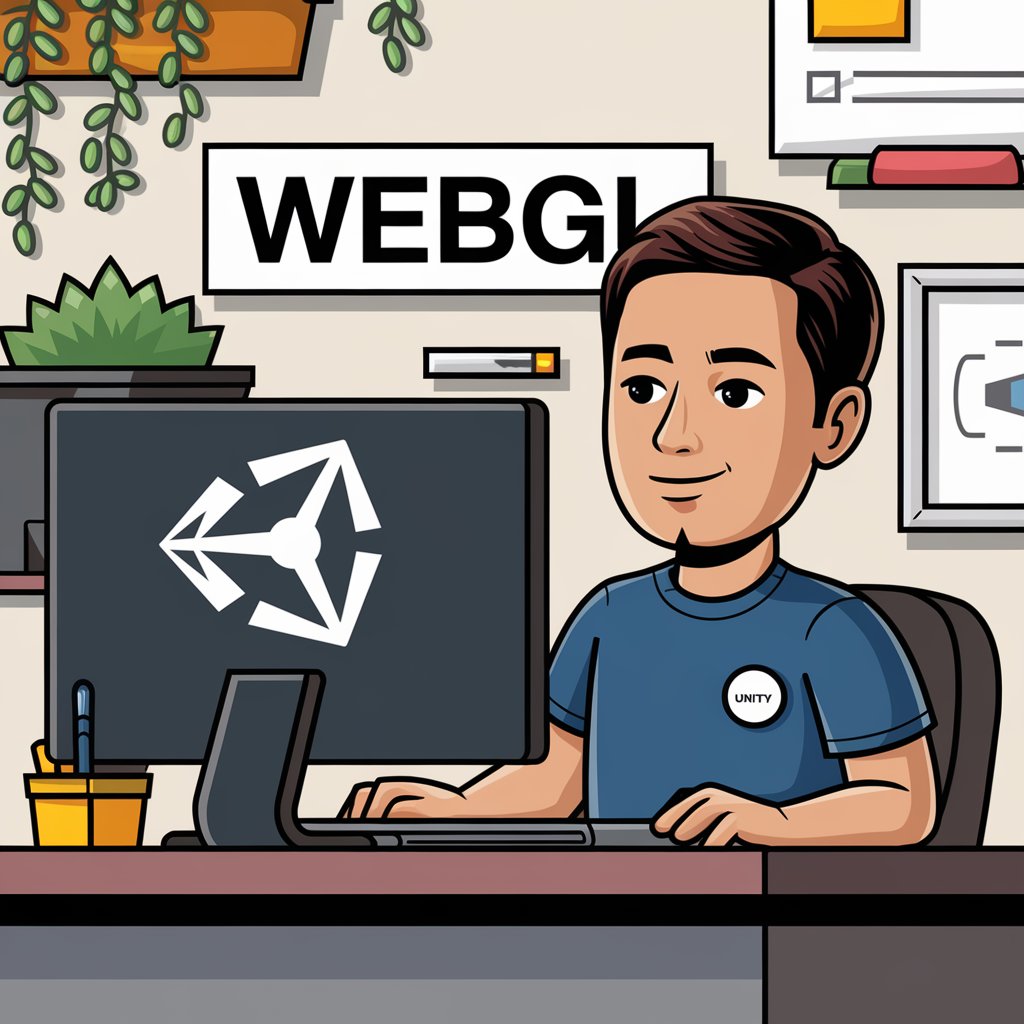
To start building Unity WebGL games, you need to set up your Unity project correctly. First, open Unity and go to File > Build Settings. From there, select “WebGL” as the target platform. Don’t forget to click the “Switch Platform” button to prepare Unity for WebGL.
Next, check the Player Settings. Adjust the Color Space in the Other Settings section if needed. Some projects work better with the Linear color space, especially if you use post-processing effects.
Lastly, set up the compression format in the Publish Settings. Choose “Gzip” for smoother hosting and turn off “Debug Symbols” to reduce file size. These small changes can make a big difference when hosting your game online.
Step-by-Step Guide to Building Unity WebGL Games
Building Unity WebGL games is simple if you follow the right steps. Start by clicking the “Build and Run” button. Before this, make sure you’ve chosen a folder for your build files, like “webgl-build.” This keeps everything organized.
After Unity finishes building, you’ll have a folder filled with game files. These files include everything your game needs to run on a browser. If the “Build and Run” button doesn’t work, check if you’ve clicked “Switch Platform” earlier.
You can also test your game locally before uploading it. Unity provides a local server for this purpose. This helps you fix any problems before players see your game.
How to Host Unity WebGL Games for Free

Hosting your Unity WebGL games online is easy and doesn’t have to cost money. One of the best options is using GitHub Pages. GitHub Pages lets you upload your game files and share them with others for free.
To host on GitHub Pages:
- Create a GitHub repository and upload your game’s build folder.
- Enable GitHub Pages in the repository settings.
- Share the link to your game with others!
Another option is itch.io, a platform for indie game developers. It’s simple to use, and you can upload your game directly. Itch.io also helps you reach a community of gamers looking for new games to try.
Tips for Smooth Hosting
- Use “Gzip” compression to make your game load faster.
- Test the hosted version to ensure everything works as expected.
- Keep your build folder organized for easy updates.
Let me know if you’d like further improvements or additional sections!
Conclusion
Unity WebGL games are a fantastic way to share your games with the world. They let players enjoy your creations right in their web browsers without needing downloads. Whether you’re building a small demo or a full game, WebGL makes it easy to reach a wide audience. With Unity’s simple tools, even beginners can start creating WebGL games.
By setting up your project, building it the right way, and hosting it online, you can show off your games to friends, family, and players everywhere. Platforms like GitHub Pages and itch.io make hosting free and simple. So, if you’ve been waiting to share your game ideas, now is the time to start building Unity WebGL games and let your creativity shine!
FAQs
Q: What are Unity WebGL games?
A: Unity WebGL games are games built with the Unity engine that run directly in web browsers. They don’t require downloads or installations, making them easy to access.
Q: How do I build Unity WebGL games?
A: Open Unity, go to File > Build Settings, select “WebGL” as the platform, and click “Switch Platform.” Adjust the settings and hit the “Build” button to create your WebGL game files.
Q: Can I host Unity WebGL games for free?
A: Yes, you can host your Unity WebGL games for free on platforms like GitHub Pages or itch.io. These platforms make it simple to share your games with others.
Q: Why doesn’t the “Build and Run” button work for WebGL?
A: If the “Build and Run” button is not clickable, it means you haven’t clicked “Switch Platform” in the build settings. Make sure to switch the platform to WebGL before building.
Q: Are Unity WebGL games mobile-friendly?
A: Unity WebGL games can work on some mobile browsers, but they’re primarily designed for desktop browsers. Always test your game on different devices to ensure compatibility.